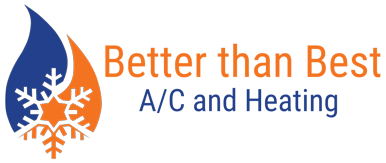4 Tips for Cutting Commercial Cooling Costs in Conroe, TX
Running your air conditioning in your Conroe, TX, business can be costly. Here are four tips you and your employees can perform to help cut commercial cooling costs:
Adjust the Thermostat During Off Hours
When your place of business isn’t open at night or on weekends, you can program the thermostat to raise the temperature by approximately 12 degrees to capitalize on energy savings. You can set a programmable thermostat to switch back to a cooler temperature an hour before employees and clientele return to the space. This ensures the building is comfortable upon arrival.
Implement a Hands-Off Policy
Leaving the thermostat at a consistent temperature during hours of operation is the best solution for keeping utility costs in check. A hands-off policy lets your workforce know that they should not adjust the thermostat’s setting. Turning it up and down often will place strain on your commercial AC system.
Close Windows and Doors
When the AC system is on, it’s important to keep doors and windows closed, especially if your entry door doesn’t have an enclosed vestibule with an air curtain. If your closed windows and doors are leaky, have the perimeters sealed and replace worn weatherstripping. This will help to keep the cool air inside the building and lower utility costs.
Keep Registers Clear
Commercial spaces often have furnishings, supplies, and inventory on the floor and against walls. Ensure that desks, machinery, and goods don’t block the supply and return registers. Blocked registers reduce airflow, causing your commercial AC system to work harder than it must.
If you notice that your cooling costs at your commercial facility in Conroe, TX, are rising in summer, it’s time to assess the physical conditions and HVAC practices. Call Better Than Best A/C and Heating for an energy-efficient commercial AC system installation or to schedule AC repairs and maintenance when needed.
Image provided by iStock